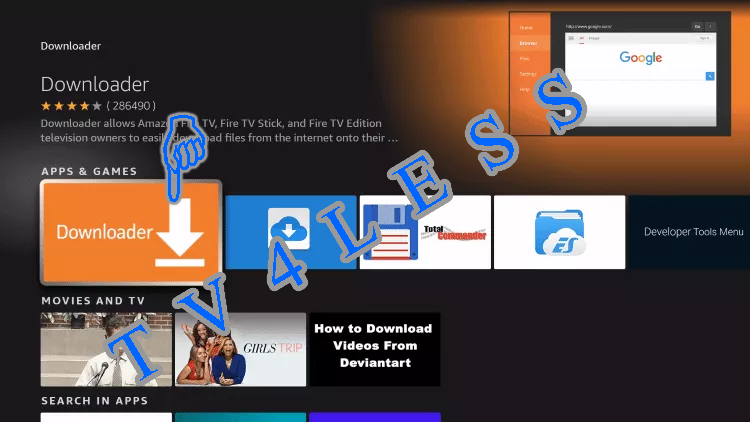How to install Install Downloader on android devices
1. Go into Settings and turn on Unknown Sources for your chosen web browser or device you are using to download with.
2. Open your browser and type the following URL into the address bar troypoint.com/dl You will notice that the APK install file will download to your device.
3. Open the File Explorer on your system, go to Download folder, and click the Downloader APK file to install it.
4. You may be prompted to allow Unknown Sources for each app that can install and you should do this for each one.
5. Once installed you should be able to see the Downloader on your devices app's ready for use