How to setup IPTV on Firestick
(If you have downloader installed go straight to step 11)
1. Enter the settings menu as shown below.
2. Select My Fire TV.

3. Select Developer Options. If developer options does not show click on About then click on firestick or whichever device you have and continue to click until it states you are now a developer then go back and developer option will now show.

4. Select Apps From Unknown Sources and select ON and then press the Home button on your remote.

5. From the home screen of your device, hover over to the Find option and select.

6. Next go down to search and click search.
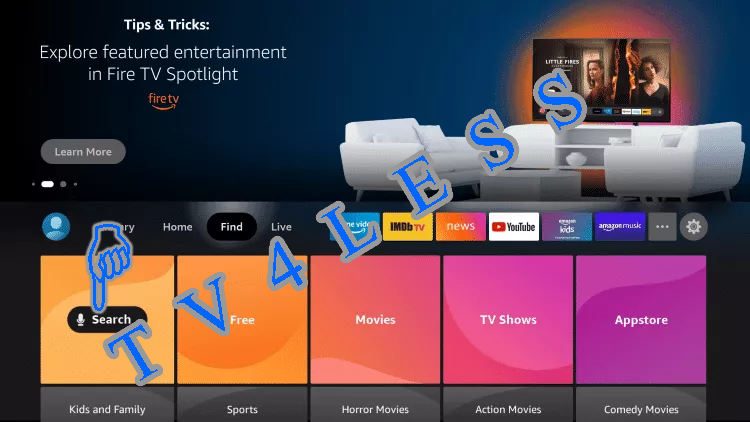
7. Search for Downloader and once showing below go down and select Downloader.

8. Select the downloader app and install, once installed open the app.
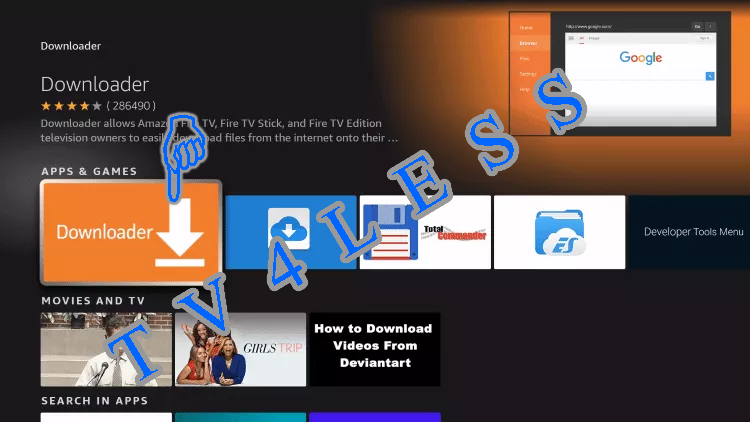
9. Once the app is launched for the first time you will be asked some questions click Allow

10. Click ok on the next screen
11. Simply enter either short code for your app which is 573588 or url tv4less.me/app/smv4.apk and click go.

12. Your app should now begin to download

13. Once downloaded follow the on screen instructions to install and once installed open the app.

Now that the app is installed simply enter the username and password supplied to you with the top box you can enter anything you wish into here for your reference and your done. You will receive an email with login instructions which you should keep safe for future reference.
